Description
This module will help user to easily creating bunch of products using csv and xls file in Odoo.
With the help of this module you can Import all the data such as :
Import product
Import Products – In this screenshot the data shows in xls file is for generating product by importing file.All data should be in sequence according to header
(1) For create product click on sale button for navigate to sale order form. (2) On left side menu click on import products button for open import product wizard

(1) As we can see the product has created after the import the file (2) The file has total 3 records according that three product has created
As we can see product name and other details for particular product shows in form.

Important Points – Before installing module install the below packages
1. sudo pip install xlrd
or
sudo apt-get install python-xlrd
2. sudo pip install xlwt
or
sudo apt-get install python-xlwt













Reviews
There are no reviews yet.