- Mumbai Central & Mira Road
- +(91) 98333 44 333
- sales@globalteckz.com
ERPNext Selling Module | Features | Process | Tutorial
- Home
- ERPNext Selling Module | Features | Process | Tutorial
Globalteckz is one of the leading Odoo integrators and ERP service providers in India, offering expert solutions in Odoo, ERPNext, and business automation for startups and enterprises. With a skilled team, we deliver customized ERP implementation, integration, and support services to streamline operations and drive digital transformation across India, UAE, USA, Canada, and the UK.
Let’s Meet Together
Mumbai Central Location: Office No. 43, Ali Mansion, Near Post Office, Belasis Road, Mumbai Central East, Mumbai– 400008.
Mira Road Location: Unit 002, Building A7, Sector 5, Mira Road (East), Thane, Mumbai – 401107.
Call/WhatsApp:
+(91) 9833344333
+(91) 9773530597
Email: sales@globalteckz.com
Teams/Skype
kadriazhar | abraar.patel
Copyright © 2025 | Globalteckz - (India & USA). All rights reserved. | Terms and Conditions





ERPNext Selling Module | Features | Process | Tutorial