- Mumbai Central & Mira Road
- +(91) 98333 44 333
- sales@globalteckz.com
Odoo CRM Features | Review | Tutorial
- Home
- Odoo CRM Features | Review | Tutorial
Globalteckz is one of the leading Odoo integrators and ERP service providers in India, offering expert solutions in Odoo, ERPNext, and business automation for startups and enterprises. With a skilled team, we deliver customized ERP implementation, integration, and support services to streamline operations and drive digital transformation across India, UAE, USA, Canada, and the UK.
Let’s Meet Together
Mumbai Central Location: Office No. 43, Ali Mansion, Near Post Office, Belasis Road, Mumbai Central East, Mumbai– 400008.
Mira Road Location: Unit 002, Building A7, Sector 5, Mira Road (East), Thane, Mumbai – 401107.
Call/WhatsApp:
+(91) 9833344333
+(91) 9773530597
Email: sales@globalteckz.com
Teams/Skype
kadriazhar | abraar.patel
Copyright © 2025 | Globalteckz - (India & USA). All rights reserved. | Terms and Conditions





Odoo CRM Features | Review | Tutorial
Odoo CRM includes many features that a Customer Relationship Management software should include. We will comprehend the tutorial and evaluate this app because it is one of the most critical modules of any ERP software. Handling & Managing each client is a critical factor for any business, whether small or large or in other ways either manufacturing service or trading-based industries. Buyer management is critical, specially all customers in one place or software system. This app assists you with a variety of tasks.
A detailed Odoo CRM review can be found in this blog post which helps you to understand various features that can be used within the Customer Relationship Management module. From Lead handling to nurturing to final sales order management. There are two different versions available viz: Odoo community & Enterprise edition. The difference between both the versions is that Community edition module can be used as free CRM software whereas; Enterprise consists of more functions with extra licensing costs.
Below are the list of a detailed review of features & tutorial of Odoo CRM
1) User Interface
Odoo CRM Review provides you with an intuitive user interface specifically designed for Salespeople. As we know Salespeople are more on-field and less in the office therefore, they can gain a better overview of sales activities within the team. Sales Dashboards provide a complete overview of sales pipelines, leads, opportunities, etc.
2) Low Data Entry
You can directly connect your leads via email. As soon as you receive leads via email or via the website – The leads get registered in CRM which reduces the data entry process of salespeople. Further, you can easily manage the quotes, and customers in a few clicks.
3) Mobile Friendly
The Customer Relationship Management mobile user interface helps your salespeople to update leads on the go without an internet connection. This provides your organization with a real-time overview of the sales team.
4) Lead Management Software
It also helps you with Lead nurturing where you can manage all your new leads, and nurture them to different stages such as opportunity, Quotation & finally sales order. The lead management feature allows you to gain a birds-eye view of the different sales teams.
5) Lead Scoring
As we know every lead which comes to us may not be converted into a sales order therefore with this module you can score your leads based on implicit and explicit criteria such as the number of page views by the lead, timezone, interest, etc. Based on your scoring you can manage the importance that needs to be given to each lead.
6) Importing Lead
There may be different platforms via which you may receive leads, you can easily import your leads via CSV file.
7) Acquiring Online Leads
There are many apps available where you can do lead acquisition via a website some of them include Form Builder, SEO tools, etc.
8) GeoIP and Live Chat
You can detect countries, states, and cities lead easily via visitor IP address. Further Odoo Live chat app allows you to discuss with your online website visitors which helps you in building more prospective leads.
9) Avoid Duplications
There are many apps available where you can do lead acquisition via a website some of them include Form Builder, SEO tools, etc.
10) Lead Assigning Rules
You can define your own rules for assigning leads to the different sales teams or salespersons based on product-specific, service-specific, country-specific, etc.
Another great feature is Opportunity management where you can organize different activities that are actually needed to convert into opportunity. In any industry, there are various stages that need to be followed by salespeople for converting a prospect into the lead and then lead into an opportunity. You can also define different stages of your opportunities, as in our case, the opportunity will be Discussion, Proposal, Negotiation, Closing, etc.
11) Sales Pipeline Management
Sales pipeline plays an important role in the growth of any business – Sales pipeline helps you to plan your growth activities in Advance. Odoo CRM offers you a clear picture of your opportunity pipeline. With different stages, you can better organize your sales pipeline.
12) CRM Stages Customization
You can easily customize your pipeline with different stages
13) Meetings Management
The customer relationship Management module helps you to Schedule meetings from the opportunity of the customer. Further, it is easily Sync with mobile phones and Google Calendar.
14) Daily Action Planning
You can also plan next-day action based on your daily work. With this function planning within every salesperson is easy to understand the list of tasks and important activities that need to be executed.
15) Lead Analysis
With Customer Relationship Management module you can understand and analyze lost reasons for your opportunities and take proper steps further for bettering your services.
16) Address Book
It offers you Customer management where you can share address books with different sales teams and sales people.
The above functions and features of Odoo CRM software have been fetched from Odoo enterprise edition version 14. Latest version 17 may differ based on the enhancements and upgrades. If you are looking out to get more understanding software feel free to contact us on sales@globalteckz.com
Conclusion & Review for SME using Odoo CRM
One of the biggest advantages Small and Mid-sized company gains using Odoo CRM software for their business as it is a cost-effective tool with extensive features on the CRM front. SMEs can start using CRM solutions and based on the requirements can move to other features of CRM such as Accounting Purchases and so on… For the initial stages, SMEs can opt for Odoo.sh which is based on minimum monthly license fees.
Importance of CRM Software for Your Business
While we have discussed the features of Odoo CRM, it is essential to understand the importance of Customer Relationship Management (CRM) software for businesses in trading, manufacturing, or service industries. Customers are at the heart of any business, and effectively managing them is crucial for long-term success. Below are the key benefits of implementing a CRM solution.
1. Automating Business Processes
2. Boosting Lead Conversion
3. Personalized Product Offerings
4. Shortening the Sales Cycle
5. Customer & Market Segmentation
6. Campaign Management & ROI Tracking
7. Enhancing Customer Service & Support
8. Increasing Customer Loyalty
9. Task Management & Sales Team Productivity
Get Started with Odoo CRM For a live Odoo CRM demo, contact us at sales@globalteckz.com.
Frequently Asked Questions
Q1. What type of software is Odoo?
Odoo is an ERP software which is also called as Enterprise Resource Planning system that helps in handling various departments of an organization including Sales Purchase warehouse inventory accounting so on and so forth. Although it can be used for specific department purpose as well example Odoo Customer Relationship Management only to handle the Sales department or Inventory for handling stocks and warehouse etc.
Q. Is Odoo an ERP or CRM?
Odoo, is an ERP software where CRM is a part of overall system. You can use it for single purpose or overall management of your business such as CRM, Sales, Project management, Manufacturing, Inventory management, Accounting, Human Resources Management, etc. into a single software solution.
Q. What CRM means?
CRM stands for Customer Relationship Management which is a combination of practices, strategies and technologies that companies use to manage and understand customer interactions and data throughout the customer lifecycle. Technology such as Odoo CRM or any other salesforce tool help you in better understanding of your customer buying patterns and lead management.
Q. What are the 3 types of CRM?
Operational | Collaborative | Analytical CRM all three of them have different focus and goals based on customer and targets.
Q. Is Odoo CRM training is easy ?
Odoo CRM training is easy to learn as the process has been very much simplified. Based on your organizational structure – Odoo can be configured and customized as per your business requirements. A typical training would take around 3 to 4 hours.
Q. What is the cost and pricing for implementing Odoo CRM ?
It hugely depends on which edition you are selecting – Example Enterprise edition will cost you higher but provides you with more functions where as Community edition can cost you lower with limited functions. A basic costing for implementing only Odoo CRM would be around 500 to 800 USD depending on the configurations and customizations required.
Read More Articles :