Description
Odoo DPD shipping integration and connector act as a bridge between DPD and Odoo ERP software. This connector helps you to communicate with DPD courier where you can manage creation of shipping labels Get live rates in odoo from DPD track all your shipments and you can also cancel the shipments from odoo ERP itself. This app is easy to install and can be further customizable as per your business requirements
General Configuration
After installing the module go to the Settings –> Search for Shipping –> Check on Delivery Method –> Click save
Next search for Product Packagings –> Check on Product Packagings –> Click save
Then search for Customer Addresses –> Check on Customer Addresses –> Click save
Credential’s Configuration
Go back to the Settings, by following the same steps as above. Then click on Shipping Methods and open the Delivery Method of DPD
Enter the credentials provided to you by DPD
Configure Product Packaging
Go to Sales –> Products –> Choose the product for which you want shipping –> Configure the packaging details correspondingly
Create Sale Order and Add the Shipping Method
Add DPD Shipping Method
First click on ADD SHIPPING –> then select the Shipping Method as DPD RO next click on GET RATE which in will give you the Cost of shipping –> finally click on ADD which will add the DPD Shipping and update the Total accordingly
Update Shipping Cost
First click on UPDATE SHIPPING COST –> then select the Shipping Method you wish next click on GET RATE which in will give you the Cost of shipping –> finally click on UPDATE which will add the new Shipping Method and the Cost appropriately
Confirm the Sale Order and Generate the Delivery
You will get the Tracking Reference and the Label PDF
Label PDF from DPD
Tracking
After clicking on Tracking, it will take you to the tracking link from DPD
Cancel Shipping
Once you click on cancel it will ask you for confirmation and once you confirm it your shipping will be canceled and you will get the message in the chatterbox

























Reviews
There are no reviews yet.