- Mumbai Central & Mira Road
- +(91) 98333 44 333
- sales@globalteckz.com
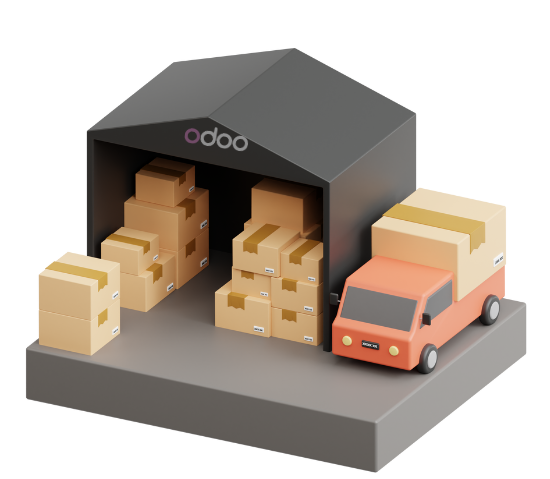
Odoo Inventory managment App
Odoo’s Inventory Management module is a powerful, end-to-end solution designed to help businesses efficiently manage their stock operations—from product receipts and internal transfers to deliveries and real-time inventory adjustments. Whether you’re operating a small warehouse or a complex multi-location supply chain, the Inventory module offers a user-friendly and fully integrated platform to streamline operations, reduce errors, and maintain optimal stock levels.
Built for speed and accuracy, Odoo Inventory works seamlessly with other apps – Check out Benefits
Real-Time Inventory Tracking
Monitor stock levels across multiple warehouses with real-time updates, reducing stockouts and overstocking.
Multi-Warehouse Management
Manage operations from various locations with complete control over routing, replenishment, and stock transfers.
Barcode Scanning
Speed up stock operations such as picking, receiving, and cycle counting using barcode scanners (Enterprise only).
Inventory Valuation Methods
Support for FIFO, LIFO, and average costing for better control and financial accuracy in stock valuation.
Automated Reordering Rules
Set minimum and maximum stock levels to auto-generate purchase or manufacturing orders when stock falls below threshold.
Batch & Serial Number Tracking
Track individual units or batches through the entire supply chain, ideal for traceability and compliance.
Scrap & Damage Management
Log, analyze, and process damaged or scrapped inventory efficiently to ensure accurate reporting.
Inventory Adjustments
Quickly make stock corrections for miscounts or discrepancies with support for manual and scheduled adjustments.
Reports & Dashboards
Access advanced inventory performance metrics, stock movements, and valuation reports to drive informed decisions.
| Feature | Community | Enterprise |
|---|---|---|
| Multi-Warehouse Management | ✅ | ✅ |
| Stock Moves & Adjustments | ✅ | ✅ |
| Inventory Valuation (Manual) | ✅ | ✅ |
| Reordering Rules | ✅ | ✅ |
| Product Categories & Routes | ✅ | ✅ |
| Barcode Scanning | ❌ | ✅ |
| Serial & Lot Tracking | ✅ | ✅ |
| Landed Cost Calculation | ❌ | ✅ |
| Automated Backorders | ❌ | ✅ |
| Advanced Reporting Dashboards | ❌ | ✅ |
| Barcode-Based Picking & Putaway | ❌ | ✅ |
| Warehouse Waves & Batches | ❌ | ✅ |
Who Should Use the Odoo Inventory Management Module?
Warehousing & Logistics
Optimize warehouse operations, streamline stock movement, and track incoming and outgoing shipments with precision.
Manufacturing Units
Manage raw material tracking, monitor real-time stock levels, and integrate with BoMs and production workflows.
Retail Chains
Keep stock updated across multiple outlets, set reorder rules, and gain visibility over inventory performance across locations.
E-commerce Businesses
Sync inventory with online orders, automate picking/packing processes, and avoid stockouts with demand forecasting tools.
Odoo Inventory Management – Frequently Asked Questions
The Odoo Inventory module is used to manage all warehouse and inventory operations, including stock movements, transfers, multi-warehouse tracking, batch and serial numbers, and inventory valuation. It’s designed to provide real-time visibility and efficiency across supply chains.
Yes. Odoo allows you to configure multiple warehouses and storage locations. You can define internal transfer rules, track stock between locations, and manage complex supply chains with full visibility.
Yes, in the Enterprise edition. Odoo supports barcode scanning for receiving, picking, packing, inventory adjustments, and internal transfers—enhancing speed and accuracy in warehouse operations.
Absolutely. Odoo allows you to enable serial and lot number tracking for products. This is especially useful for industries requiring traceability such as food, pharma, and electronics.
Yes. Odoo provides real-time inventory levels and automatic stock updates based on sales, purchases, and internal movements. Users can always view accurate stock on hand and forecasted availability.
Yes. You can define reordering rules such as minimum and maximum quantities, lead times, and preferred suppliers. Odoo can automatically trigger purchase or manufacturing orders based on these settings.
The Community edition offers essential inventory features like stock transfers and warehouse configuration. The Enterprise edition adds advanced tools like barcode scanning, batch picking, wave transfers, product traceability, landed costs, and enhanced reporting dashboards.

Globalteckz is one of the leading Odoo integrators and ERP service providers in India, offering expert solutions in Odoo, ERPNext, and business automation for startups and enterprises. With a skilled team, we deliver customized ERP implementation, integration, and support services to streamline operations and drive digital transformation across India, UAE, USA, Canada, and the UK.
Let’s Meet Together
Mira Road Location: Unit 002, Building A7, Sector 5, Mira Road (East), Thane, Mumbai – 401107.
Call/WhatsApp:
+(91) 9833344333
+(91) 9773530597
Email: sales@globalteckz.com
Teams/Skype
kadriazhar | abraar.patel
Copyright © 2025 | Globalteckz - (India & USA). All rights reserved. | Terms and Conditions




