- Mumbai Central & Mira Road
- +(91) 98333 44 333
- sales@globalteckz.com
Odoo Demo – Community & Enterprise Edition
- Home
- Odoo Demo – Community & Enterprise Edition
Globalteckz is one of the leading Odoo integrators and ERP service providers in India, offering expert solutions in Odoo, ERPNext, and business automation for startups and enterprises. With a skilled team, we deliver customized ERP implementation, integration, and support services to streamline operations and drive digital transformation across India, UAE, USA, Canada, and the UK.
Let’s Meet Together
Mumbai Central Location: Office No. 43, Ali Mansion, Near Post Office, Belasis Road, Mumbai Central East, Mumbai– 400008.
Mira Road Location: Unit 002, Building A7, Sector 5, Mira Road (East), Thane, Mumbai – 401107.
Call/WhatsApp:
+(91) 9833344333
+(91) 9773530597
Email: sales@globalteckz.com
Teams/Skype
kadriazhar | abraar.patel
Copyright © 2025 | Globalteckz - (India & USA). All rights reserved. | Terms and Conditions





Odoo Demo – Community & Enterprise Edition
Odoo Demo is an important aspects before you finalize to implement Community or Enterprise edition, you may need to check out the functions for latest version 17 or any specific apps in order to understand the functions that is available and how much each Module fits your business needs. This will help you to ensure proper shortlisting of ERP solution as one of the options for implementation.
Globalteckz is a 10+ years old organization and expertise in Odoo Demo after undrestanding your business requirements. Our Team can provide you with presentation for Different Apps available and also consult you to select between community vs enterprise edition ( Online/ On-premises / .sh).
Implementing any Enterprise Resource Planning software can be tricky if you are not familiar with the functions that are available in the solution. Further Odoo Live Trial helps you in proper decision making as you gain knowledge and understanding of core functions, Modules that fit your business needs and requirements.
Odoo Live Online Demo – An Important step for Decision Makers
As we know being a decision maker for selecting any ERP software it is important to consider the Strength and weaknesses of any ERP software, as selecting wrong ERP may take up your time and money with a useless solution. At Globalteckz being official partners and have dedicated team only to provide you with the presentation of Odoo system.
An Odoo software demo also helps address your questions regarding various Apps and modules such as Sales, CRM, Purchase, Accounting, Human Resources, Manufacturing, and any external apps relevant to your business. This allows you to see firsthand how these modules function and determine their suitability for your operational needs, ensuring a well-informed decision-making process for your ERP implementation.
There are mainly 3 kinds of presentation which normally clients ask for
In this method client normally ask for the demo link of Odoo where different modules are available and they check different functions such as Sales, CRM, Purchase, Inventory, Accounting etc. The main drawback is until you don’t know about the software base module you may not understand complete functionality of each module.
As every Module is vast and provide you with end number of possibilities. Also with links you don’t get two way communication which means you only check limited functionalities.
Odoo Live demo is also vendor guided presentation. It is conducted online or in-person at client’s place. This method of representing functions is more interactive as you can raise your questions and doubts with respect to every module and functionalities of the system. You also get the judgment in terms of capabilities either it can fit your business needs or not and if yes then how many levels of customizations are required.
This is also called as the simplest graphic which is presented in the form of videos. This has been argued many times “this isn’t a really demo at all, as it lacks interactivity” This method just showcases the key capabilities and functionalities of different apps.
Odoo Demo Evaluation Tips :
Based on our 10+ years of Odoo experience, We would like to share a few tips and things to remember to get the most out of your Presentation. If you have an idea of what exactly you are looking out for with the processes, workflows and business requirements that gets easy to gain the confidence with the vendor. Following are the list of points one needs to take care during evaluation.
Preparing the presentation is the first task – As Odoo is a modular ERP software and consist of different apps and modules for various industry. Sharing a list of requirements with respect to the modules you are looking out; In order to create specific illustration that is relevant to your business needs.
We are sure that it is not only Odoo ERP but there might be other software which you have in mind that has been shortlisted by your company. Ensure you have a comparison list of each ERP software and their workflows.
With multiple ERP presentation may blur the functions, that is why we suggest keeping notes of every functions and module that are available in the software. This way you can easily compare during the final pick.
As we know that the base benefit of any ERP solution is to enhance the automation and efficiency in the business. Understand the functions and features provided by each and every app or module during the demo this will give you an insight of how much time is required for ERP development.
Always keep yourself in ERP user shoes as they are core people who use the solution. Decision Makers are not the primary user, therefore, ease of functions for the end user is important. You can keep users from department during the demo. In this way, you meet the needs of real users.
During the demo if you have any doubts do clarify it will help you to create quick decision as well as complete understanding of ERP solution. it is also advisable to check and test system to explore more functions of an ERP software.
List of Question / Queries to ask your vendor while performing the Presentation
1. Odoo Community or Enterprise ?
This is one of the basic questions which one must ask before the initiation of the demo, There may be chances where your company is not likely to spend on Enterprise edition and the vendor is showing you all the functions of enterprise edition. There is a huge difference between Enterprise vs community.
2. Version of Odoo?
Another important question to ask your vendor is the version they are showing you. Your company likely to go with the latest version but due to the recent release of the new Odoo version the vendor may showcase the old version due to stability factors.
3. List of Modules or Apps covered ?
The Odoo demo typically focuses on modules or apps that align with your industry-specific needs or the list of requirements provided. The vendor may choose to showcase a portion of the modules or the full suite depending on the scope of your business operations.
It’s crucial to understand which apps will be included in the presentation to ensure that the right departmental stakeholders are involved. For instance, in the first meeting, the vendor might present key modules such as Sales, Purchase, Accounting, and Inventory.
In the second presentation, more advanced or specialized functions, like Manufacturing, Human Resources, and any custom modules, may be showcased. Knowing what modules will be covered in each session helps you manage your time and resources effectively, ensuring all relevant departments are engaged in the evaluation process.
4. How much customization required?
Another important question is to understand at what level customizations is required based on your processes and workflows. A Vendor’s expertise in Implementation would provide you with a complete tentative understanding of the Customization required.
5. Third-party Apps vs In-built Apps
Make sure to understand between third-party apps vs In-built apps as there may be some functions vendor is showing you through third-party apps and charging higher during the proposal.
6. What about upgrades and support?
To confirm the upgrade support and Annual maintenance provided by the vendor. There are instances where Companies offer free support for a specific period of time.
7. Tentative Cost Factors?
Another most important question to ask is the tentative costs that may involve in the implementation. An Odoo vendor may not be in a position to provide you perfect timelines and costs during the demo. But based on your company introduction and vendor experience a tentative cost can be captured.
How Globalteckz can help you with Odoo Online Demo & Free Consultancy?
Our Online Presentations are interactive and we ensure you listen your problems currently faced with the existing workflows and pain points. Once we understood your requirements – We present our demonstration as a solution that can give you confident of implementing ERP for your business.
We can offer you the cost-effective help including as Development, Installation, customization, and 3rd party integration – You can contact our team on sales@globalteckz.com or simply filling up the Inquiry form
10 Important steps before implementing an ERP system
Globalteckz – An Official Silver Partners of Odoo
Fill the inquiry form for a Live Odoo.sh Free Trial
> How to evaluate Manufacturing ERP Software and Vendors