Description
Following are the list of features you get with this module
- Manage line numbers on PO and Quotation as per the requirements
- Manage product images that needs to be showcase on your PO or Quotation.
- Select image size from small, medium to large.
- Download images from PO incase require
Let initiate by creating a Purchase Order :
You will go in Purchase > Request for Quotation > While creating the RFQ you can find the option either to print line number, Print Product image and the size of image you require in the PO.
Once you create the quotation or purchase order you can click on print button
One the PO is printed , here you can see the example when we checkboxed all the option for printing line number, Product images and the size which was medium
Here is the details of how every tick box affect the PO product images and line number and image size
You can also download the images from the PO itself if require.
The above features are standard features in case you need something more different based on your business processes this module is further customizable as per your business requirements

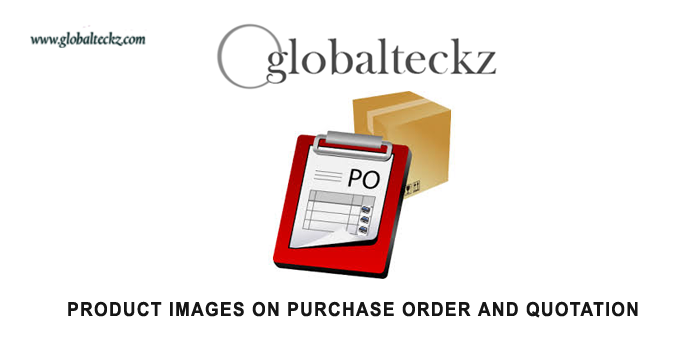













Reviews
There are no reviews yet.