Description
Odoo Warehouse Wise Product quantity on sales and purchase | Product Quantity in Multiple warehouses from single screen As we know that Inventory cost is generally between 20% and 30% of the cost to purchase inventory. For many SMEs, this is counted as the major expense whether having online stores or just doing general trading of products. As the result, it is vital to have an effective inventory management strategy for saving costs & gaining profits. This module of Odoo offers you with management of product quantity in multiple warehouse This module helps you to manage your product quantity and to successfully control their stock with minimum effort and fastest time.
Product Quantity in Multiple warehouses module provides with following features
- You can easily check per warehouse quantity of products available
- Check Incoming products
- Forecasted Products
- Outgoing products
- Product Quantity in Multiple warehouses
After installation of this module you can go into Settings and then check box Product quantity in multiple warehouse – this option will help you to access the module
Now you can go into sales and in any one of the product you can see the option for the warehouse quantity which will help you to see the details of quantity in multiple warehouses
A wizard popup which will show you product’s quantity details in multiple warehouses.
The similar option you will get in Odoo kanban view of quotation and sale order. After clicking on that button you will get quantity information in multiple warehouses about products which are in this order.
The similar option you will get in Odoo kanban view of quotation and sale order. After clicking on that button you will get quantity information in multiple warehouses about products which are in this order.
You will get a button in order lines of all orders. Once you click on this button you will get quantity information in multiple warehouses about that order line’s product.
After clicking on that button you will get a wizard popup which will show you product’s quantities in multiple warehouses

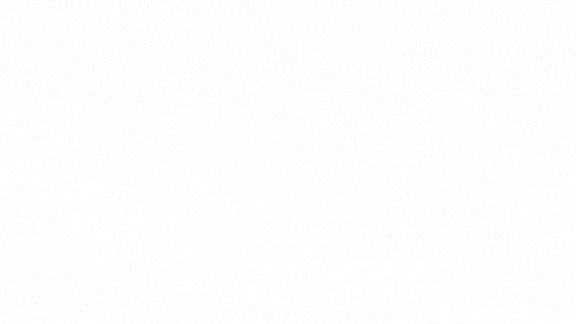
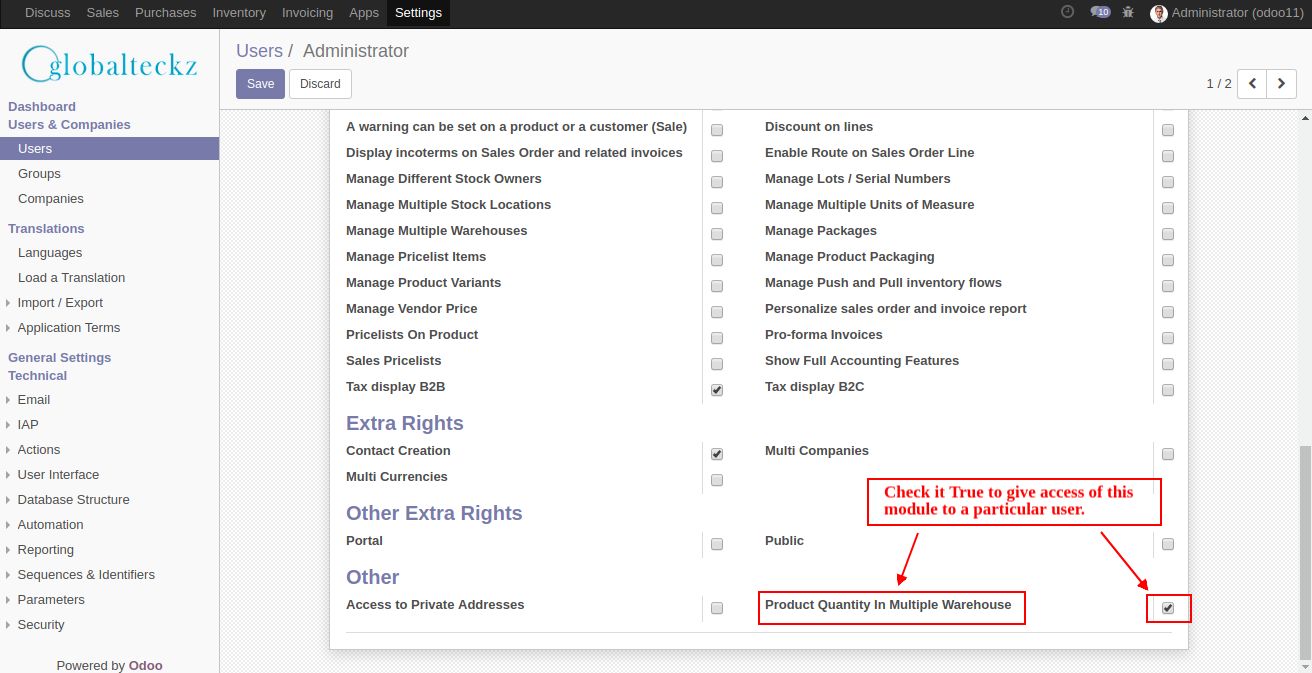
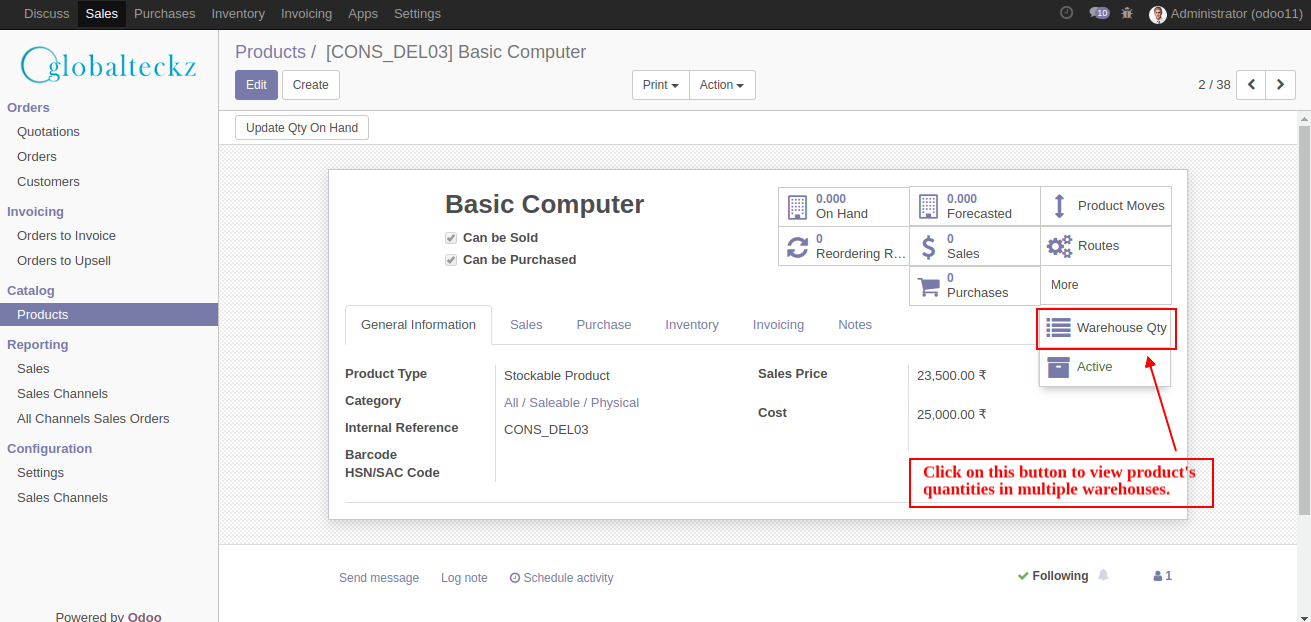
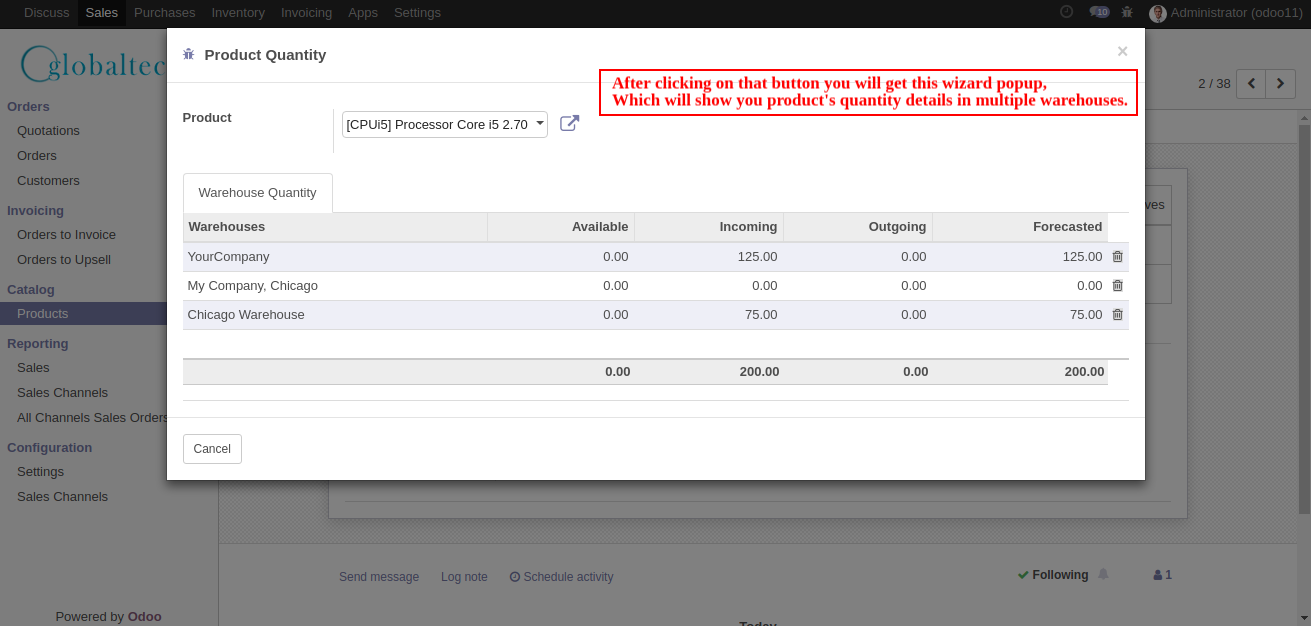
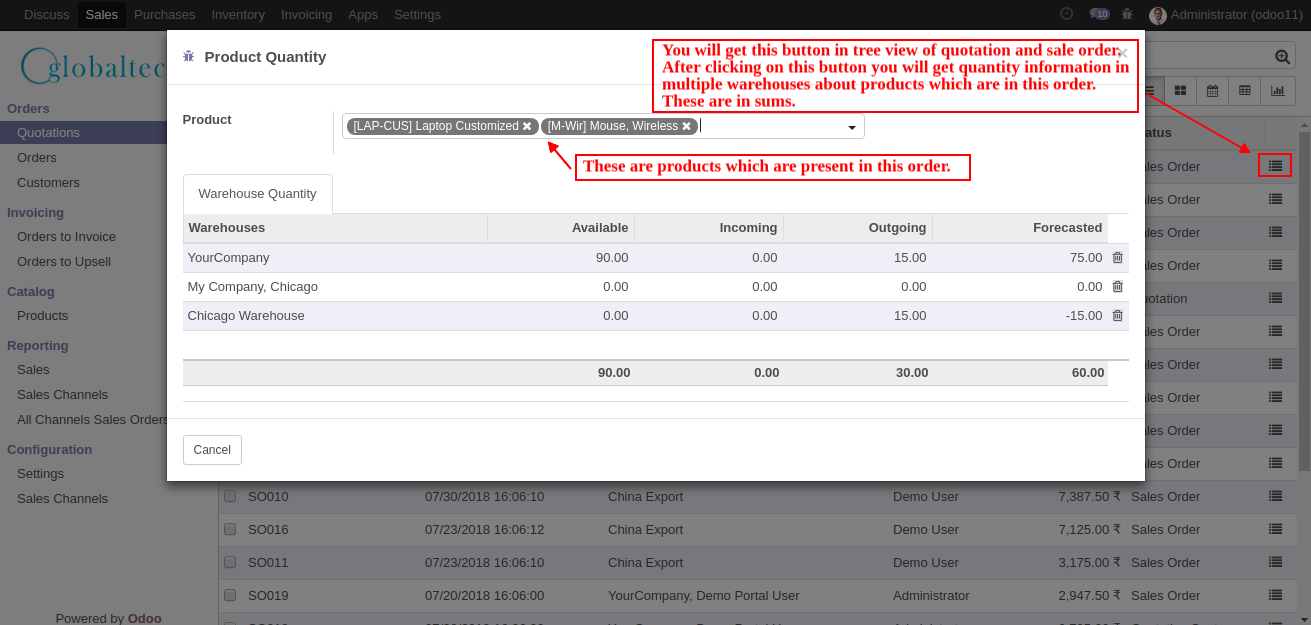
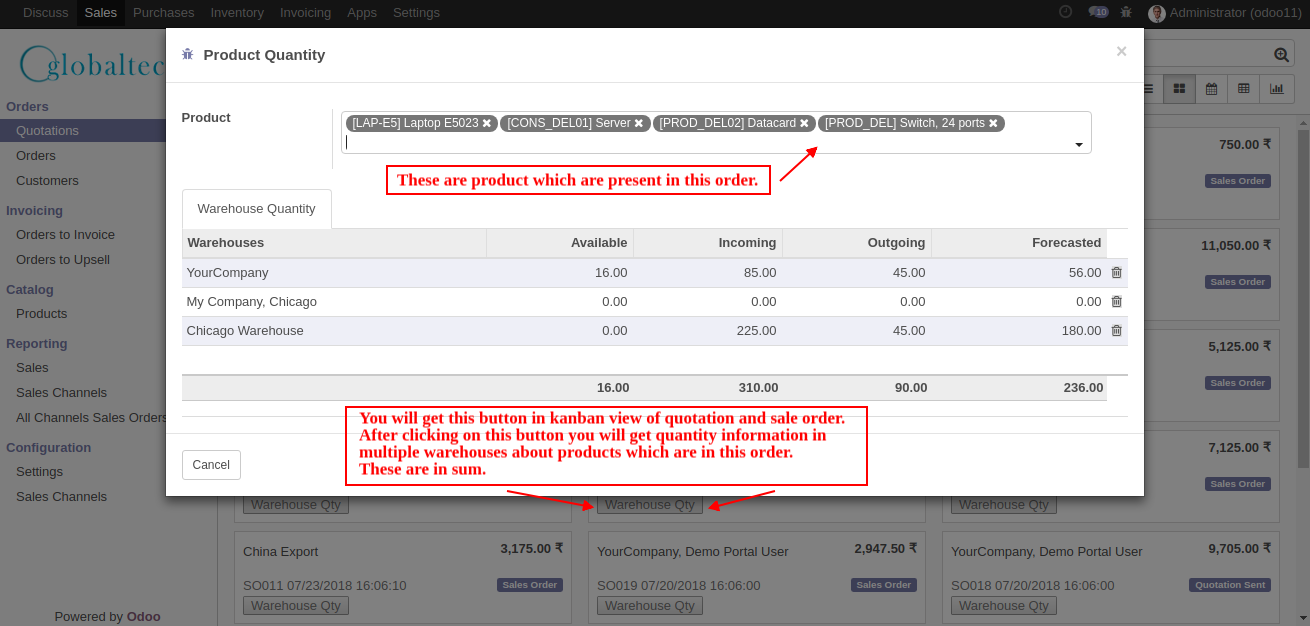
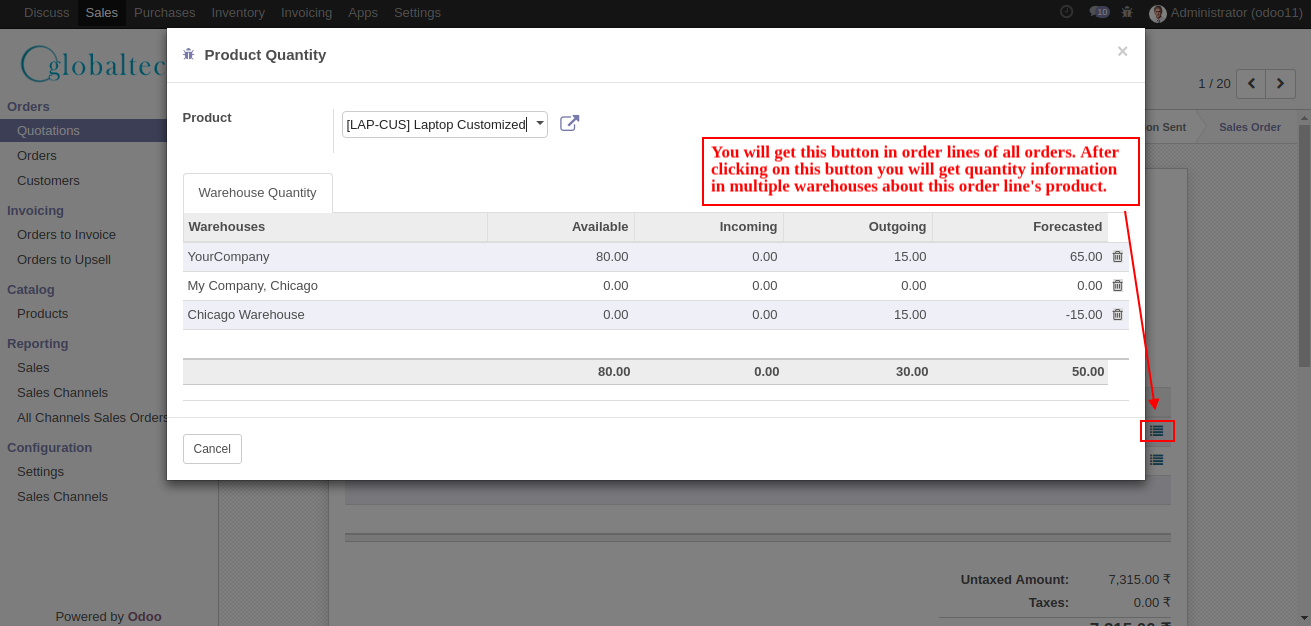








Reviews
There are no reviews yet.