- Mumbai Central & Mira Road
- +(91) 98333 44 333
- sales@globalteckz.com
ERP Demo – An Important Step for Organization
- Home
- ERP Demo – An Important Step for Organization
Globalteckz is one of the leading Odoo integrators and ERP service providers in India, offering expert solutions in Odoo, ERPNext, and business automation for startups and enterprises. With a skilled team, we deliver customized ERP implementation, integration, and support services to streamline operations and drive digital transformation across India, UAE, USA, Canada, and the UK.
Let’s Meet Together
Mumbai Central Location: Office No. 43, Ali Mansion, Near Post Office, Belasis Road, Mumbai Central East, Mumbai– 400008.
Mira Road Location: Unit 002, Building A7, Sector 5, Mira Road (East), Thane, Mumbai – 401107.
Call/WhatsApp:
+(91) 9833344333
+(91) 9773530597
Email: sales@globalteckz.com
Teams/Skype
kadriazhar | abraar.patel
Copyright © 2025 | Globalteckz - (India & USA). All rights reserved. | Terms and Conditions





ERP Demo – An Important Step for Organization
ERP demo is one of the first considerations before you even start planning out to gather requirements for your Business ERP software. ERP software demo helps you in many ways and one of the main benefits of ERP software demo is to select right ERP for your organization based on the business processes and workflows your company is following. Enterprise Resource Planning software implementation can be tricky if existing functions and features are not understood properly. ERP software demonstration helps you in gaining knowledge on the functions that requires customizations and the timeline to complete the ERP development.
Software demo helps you to ask live questions and mold your business requirements into the solution. If you are a decision maker for selecting any ERP software in your organization then it becomes important to understand the weaknesses and strength of ERP software. This can be achieve through going with several ERP software product demo.
At Globalteckz we have implemented ERP solutions for more than 100+ clients including Advance ERP solutions for manufacturing industries till integrated ERP solution for eCommerce businesses. Our Team offers you with ERP software demo for Modules & Apps which are specific to your business that includes Sales, Customer Relationship Management, Accounting & Financial Management, Purchase Management, Human resources Management, and Manufacturing – Advance & Basic, 3rd party integrations and ERP working.
How ERP Demonstrations are performed
ERP implementation is not a one way task – i.e.: involvement from the vendor as well as from the organization who are implementing is important to ensure a successful ERP implementation. Similarly ERP software demo requires two way interactions from vendor as well as from organization executive. Proper preparation of list of needs during the demo can enhance your demo experience. There are mainly 3 types of Enterprise Resource Planning demo which is performed.
• Demo Link –
ERP demo link is one of the basic methods on gaining access to the demo of ERP software. In this method you can ask for a demo link with different types of module you would like to implement for your business. Vendor provides you with the demo link and you can surf the whole software and functions.
The main disadvantage of this kind of demo is that you might lose the interest if you are not familiar with the base functionalities. Since Every ERP module is vast and can provide you with end number of functions which you may not be able to explore without the help of vendor.
Further with Demo links you cannot ask questions on the doubts and may miss the available functions of the ERP. We suggest that you can go with ERP demonstration links from the vendor only after you have gone through with the live demo.
Main Benefits : Freedom to check all functions, You get ample time to check each erp module
Main Disadvantages : 2 way communication, doubt clearance, every functionality working & process understanding
• Vendor Guided Demonstration / Live Demo
Vendor Guided demonstration or Live demo is another most common types of ERP demonstration where you call ERP vendor at your office place bring in resources from different departments and go through with the demo of ERP software. This Demo can even be performed online through screen sharing software. Live demo are more interactive compare to others kinds as you can create multiple session for each module based on the requirements and also keep constant communication through doubt clearance, question raising during the demo.
This type of demo is also helpful for the vendor to gain specific needs of your business and to judge the customizations and timeline require for the project on a high level.
Main Benefits : Interactive, Doubt clearance, customized demo as per business, 2 way communication,
Main Disadvantages : Need time to understand all functions.
• Videos
ERP videos are another simple form of presentation where the vendor create online videos for every module and showcases the functionalities. This kind of demo lacks interactivity and not to be considered as Demo at least when you are implementing ERP software which becomes heart of the company in the long run. Just to understand the key functions and shortlist ERP software for your business. Video demo method allows you to either go forward with complete demo or reject the solution.
Main Benefits : Helps you to judge the capability of an ERP.
Main Disadvantages : No interaction
What Process to follow for ERP Demo :
ERP demo link vs Live ERP Demo vs Videos
If you see above we have added the main benefits and disadvantages of various methods of ERP software demo therefore we suggest the following process one can follow for the demonstration. The process may be time consuming but before investing your money you need to give time to select a proper vendor and proper ERP product.
Step 1 : Start with ERP Videos Demo :
With videos you can initiate by understanding the main functions whether it is suiting your business needs and requirements and if you feel that it offers 60% of functions that your company is looking out for then you can ask for a live demo with your vendor.
Step 2: Go for Live Demo :
Once you have gained your confidence with videos demonstration you can go with Live ERP demo from your vendor; to understand all the functions that has been offered including the implementation and customization services that has been provided during the development.
Step 3 : Check ERP Demo Link :
At last once you are 80 to 90 % satisfied with Live demo you can ask for demo link to clear your 10 % doubts, sometime you may not be able to get all the functions during the live demo. This can be improvise while you have ERP demo link in hand to go more into the details of all other functions.
ERP Demo Tips :
Before going for live demo for any ERP software there are few tips that needs to be keep in mind so to get maximum benefits for each functionality available in the software these tips will also enhance your ERP presentation experience.
Module Preparation :
Module is parts of ERP software which works integratedly with other modules – Module preparation is one of the first tasks to gain maximum benefits out of ERP demonstration. Module preparation can be done based on different departments you have in your organization such as Sales Management Team, Purchase Manager, Accounting, Human Resource Department and so on… If you prepared your module requirements before the demo – ERP vendor can showcases and understand your requirements at high level. If you have complete documentation or ERP plan you can share with ERP vendors so that based on your workflows and processes ERP demo can be prepared specifically with your industry type.
Once the document is shared and demo date and time is finalized you can meanwhile search for
Competition :
You can also check for other list of ERP software that can be a proper fit for your business in terms of features, functions, and budgets. You can understand crux of other ERP software through video demonstration.
Keeping Notes :
Once the demo is schedule either online or in person you can start keeping notes of the powerful functions that can gain benefits in your business. Keeping notes can help you to shortlist best ERP software for your business during the selection. Many times multiple ERP software demo can mess up functionality therefore Notes help you to keep on track.
Functionalities:
ERP functions and features are one of the main criteria for the selection. Therefore during the demo one should ensure every feature and app is properly understood. Always ensure if the functions are not available there are ERP software capable of customization. Therefore a high level understanding on customization timeline can help you out with the estimated dates of final ERP implementation.
Users:
One of the main mistakes done during the demo is ignoring the actual user which are the lower level employee of your business. Make sure during the demo a decision maker from each department is available so to put their inputs.
Doubt Clearance:
While Demo there may be certain questions which come in your mind with respect to ERP functionalities and workflow – It is viable to clear the doubts at the end of each Module demo this way in limited time period you can judge the capabilities of the vendor as well as of ERP software.
Important Questions you can Raise during ERP Demo
As we have mentioned that ERP software demo helps you to connect with the solution which you are looking out for your business and it also allows you to scrutinize the system from technical as well as functional point of view. There are 4 most important questions one should always ask while gaining ERP demo
It is not necessary that the standard demo will consist of your specific business workflows and processes but today every ERP software are customizable as per the business needs and requirements. ERP vendor while showcasing the demo will provide you with functional benefits that an ERP provide but one should ask about specific business needs or customization that can be performed in the Core ERP software to meet the business requirements.
ERP software is equipped to streamline important task and time consumption of human resource get reduce while implementing ERP solution. Therefore one should understand the important department that requires ERP software and based on that discuss with the vendor about streamlining of important task and processes.
If you are implementing any ERP software your current business processes can be adhere into the solution through customizations. Therefore one must understand that current processes changes are not applicable if new system is implemented as it can disrupt your established practices. One should understand that ERP should shape as per your current processes and not vice versa. Therefore ask your vendor in case any changes in current process are require during the implementation.
Good ERP software gives you quick Return on the investment with acceptable boundaries you set. ERP software demo may look attractive but one must highlight the total cost of ownership including AMC, Customizations, integration etc.
Looking out for ERP Software Trail?
It is said that Seeing is believing – If you are planning to implement an ERP software for your business you can gain access to ERP software demo from Globalteckz – If you are located in India we can even provide you with in person demo or Online demo. It is important when you are evaluating the ERP software there is no substitute but to see how the solution works. We can offer you the cost-effective ERP software that works as per your business requirements .You can contact our team on sales@globalteckz.com or simply filling up the Inquiry form
Other Articles you would like to read