- Mumbai Central & Mira Road
- +(91) 98333 44 333
- sales@globalteckz.com
ODOO UPS CONNECTOR (UNITED PARCEL SERVICES)
- Home
- ODOO UPS CONNECTOR (UNITED PARCEL SERVICES)
Globalteckz is one of the leading Odoo integrators and ERP service providers in India, offering expert solutions in Odoo, ERPNext, and business automation for startups and enterprises. With a skilled team, we deliver customized ERP implementation, integration, and support services to streamline operations and drive digital transformation across India, UAE, USA, Canada, and the UK.
Let’s Meet Together
Mumbai Central Location: Office No. 43, Ali Mansion, Near Post Office, Belasis Road, Mumbai Central East, Mumbai– 400008.
Mira Road Location: Unit 002, Building A7, Sector 5, Mira Road (East), Thane, Mumbai – 401107.
Call/WhatsApp:
+(91) 9833344333
+(91) 9773530597
Email: sales@globalteckz.com
Teams/Skype
kadriazhar | abraar.patel
Copyright © 2025 | Globalteckz - (India & USA). All rights reserved. | Terms and Conditions





ODOO UPS CONNECTOR (UNITED PARCEL SERVICES)
Odoo UPS connector helps you to manage all you’re shipping from Odoo ERP itself. This connector buys postage from UPS provides the tracking number which can be easily updated on the site. Apart from UPS our team has also integrated USPS connector, FedEx Connector and PostMaster Delivery.
Odoo UPS connector help you to integrate your Odoo with UPS where you can manage al the shipping directly via Odoo ERP software. As we know that UPS provide timely delivery of packages, documents and parcels worldwide and considered as one of the best shipping carriers worldwide. Many Online ecommerce merchants or organization prefers UPS as their delivery carrier. If your organization uses UPS as a shipping services you can use Odoo Connector for UPS this will allow you with complete integration with an ERP software.
You can easily set UPS delivery methods during the sales order creation or showcase it on your Odoo website. With this connector you can generate shipping labels, tracking numbers, and shipping cost from UPS to Odoo ERP software.
Below are some of the features of Odoo UPS connector:
Connect your UPS shipping carrier with with leading Open source ERP software – Odoo – contact our team on sales@globalteckz.com
Our Team have this Odoo UPS connector for Odoo Version 7, 8, 9, 10, 11, & 12
Below is the video where we have created single connector to meet your needs and requirements for different shipping carriers such as UPS, USPS as well as Fedex –
Odoo Connectors Developed by Globalteckz
____________________________________________________________________________________________________________________[/vc_column_text][vc_row][vc_column width=”1/3″ type=”column”][services_item icon=”fab fa-magento” title=”Odoo Magento Connector” subtitle=”Odoo Magento Connector App helps you to integrate your Magento store with Odoo and synchronize all the data.” link=”https://globalteckz.com/shop/odoo-apps/odoo-11-magento-2-connector” textbutton=”Check this Odoo App” type=”type15″][/vc_column][vc_column width=”1/3″ type=”column”][services_item icon=”fab fa-wordpress” title=”WooCommerce Connector” subtitle=”Connect your WooCommerce store website with Odoo and synchronize all the data and manage all your operations.
” link=”https://globalteckz.com/shop/odoo-apps/odoo-woocommerce-connector” textbutton=”Read More” type=”type15″][/vc_column][vc_column width=”1/3″ type=”column”][services_item icon=”fab fa-amazon” title=”Odoo Amazon Connector” subtitle=”Odoo Amazon connector also known as Odoo Amazon extension or bridge has been developed by Globalteckz ” link=”https://globalteckz.com/shop/odoo-apps/odoo-amazon-connector” textbutton=”Read More” type=”type15″][/vc_column][/vc_row][vc_row][vc_column width=”1/3″ type=”column”][services_item icon=”fab fa-ebay” title=”Odoo eBay Connector” subtitle=”Connect your eBay store with one of the leading ERP software that synchronizes all your eBay data into one single solution.” link=”https://globalteckz.com/shop/odoo-apps/odoo-ebay-connector” textbutton=”Check this Odoo App” type=”type15″][/vc_column][vc_column width=”1/3″ type=”column”][services_item icon=”fab fa-stripe-s” title=”Shopify Connector” subtitle=”Connect your Shopify store website with Odoo ERP software and synchronize all the data and manage all your operations.” link=”https://globalteckz.com/shop/odoo-apps/odoo-shopify-connector” textbutton=”Read More” type=”type15″][/vc_column][vc_column width=”1/3″ type=”column”][services_item icon=”fab fa-product-hunt” title=”Prestashop Connector” subtitle=”Odoo Prestashop Connector helps you with various features that enhance your experience after using an ERP software” link=”https://globalteckz.com/shop/odoo-apps/odoo-prestashop-connector” textbutton=”Read More” type=”type15″][/vc_column][/vc_row][vc_row full_width=”stretch_row_content”][vc_column type=”column”][vc_column_text]