- Mumbai Central & Mira Road
- +(91) 98333 44 333
- sales@globalteckz.com
Odoo Inventory Management – Advantages & Benefits
- Home
- Odoo Inventory Management – Advantages & Benefits
Globalteckz is one of the leading Odoo integrators and ERP service providers in India, offering expert solutions in Odoo, ERPNext, and business automation for startups and enterprises. With a skilled team, we deliver customized ERP implementation, integration, and support services to streamline operations and drive digital transformation across India, UAE, USA, Canada, and the UK.
Let’s Meet Together
Mumbai Central Location: Office No. 43, Ali Mansion, Near Post Office, Belasis Road, Mumbai Central East, Mumbai– 400008.
Mira Road Location: Unit 002, Building A7, Sector 5, Mira Road (East), Thane, Mumbai – 401107.
Call/WhatsApp:
+(91) 9833344333
+(91) 9773530597
Email: sales@globalteckz.com
Teams/Skype
kadriazhar | abraar.patel
Copyright © 2025 | Globalteckz - (India & USA). All rights reserved. | Terms and Conditions





Odoo Inventory Management – Advantages & Benefits
Odoo Inventory Management module provides you with various functions for stocks and Warehouse valuation. Let’s understand in this blog post the advantages and benefits of using this App for your business. Every organization requires powerful Stock control to ensure effectiveness and efficiency in business.
Inventory management needs to be created with best management processes and on top with a good software available in the market. The stock register and report maintenance of the process and projects conducted on the warehouse help the company while performing audits of other report generation functions.
The Stock adjustments are done at the warehouse should be properly registered by the managers and reported to the superiors for the purpose checking and processing of the inventory reports. Inventory management software has evolved in the strategies and the operation throughout the years also has the methodologies of running them and operating them.
Poor inventory management problems within businesses has given a rise to ERP software that can help you to manage all your stock and warehouse operations with ease. The Enterprise systems and solutions have an integration with the updated data and the processing done which can be verified and managed by multiple officials of the company. This enabled the development of various Enterprise resource planning tools with external servers to store information.
Odoo ERP software is one of the leading Enterprise Resource Planning tool that not only allows company to manage the warehouse operations but also manages and performs all the business operations of the company. You can manage Sales team, Purchase department, Human resource Management, Services, Manufacturing and many more with odoo ERP software. It comes with community edition and Enterprise edition that offers various functions for stock management in your business.
The latest version of the Odoo ERP allows users to perform all the inventory adjustment operations and get a clear record of the functions being performed at every level of your business. This tool also allows the users to set the route of product movement for the various operations performed in the warehouse. If you are into any business from manufacturing to trading or into retail business Odoo offers you complete inventory and warehouse management solution for your business
End Number Of Shipments
Odoo inventory module allows user to take in any number of shipments in a day and purchase products from multiple vendors. There is no limit on the shipping quantity and products being done on the warehouse management through availability of a separate inventory management app, you can perform error free operations for all your purchase and sales shipments.
Shipments and sales are processed efficiently with the initial check of inventory availability while taking up the sales order. The products availability for the inventory are informed to the customer while checking out the products from the online website of the company, the same products can be displayed on the point of sale window of the retail store.
Tracing Inventory is easy
Inventory management functions helps the user to trace product movements within the company and out while shipping them to the customer. With unique serial numbers and lot numbers of multiple products in your business you can have a powerful traceability of the products in your organization.
The serial numbers and lot numbers are assigned specifically to the products while receiving the purchase order from the vendors at the warehouse. It always verifies that a single lot number and a single serial number is assigned to a single product and always restricts the user to assign multiple products with the same serial number with warning messages.
Multi Warehouse management
This app also allows the user to manage multiple warehouses of the same company at various locations. If you have multiple warehouses then you can easily add different warehouse location in Odoo and handle the product movements from one warehouse to another one.
Routings
You can create routings for operation towards the movement of the product for purchase, sales, and manufacturing. These routings are predefined by the user which is customized based on the business processes and workflows available in the company. The routes of the platform determine the product movement within the company.
The routes of operation are defined by the default rules available in the platform which can be configured as per the operation of the business. You can also use the push and pull rules to assigned various routes available for performing the action.
Users can set reordering rules on the products available. This enables that the company stock never runs out on the products and there is no issue of overstocking. With the help of warning messages, the Odoo platform will always ensure to provide information on the low stock.
If the user prevails to cut out the product from the company he/ she can always remove the stocking rules from the product menu. Automatic procurement can also be arranged in the Odoo platform at the instance of minimum stocking rules. The reordering rules in Odoo allow the user to set a minimum and a maximum stock count of the respective products engaged with this rule.
Advanced Reporting
The advanced reports feature available in the warehouse management allows the user to create reports based on the various parameters and strategies available and you can further customize the reports as per your business requirements. The filtering parameters can be changed based on date, company receipts, etc. and the group by functionality in the reporting menu helps the users to group the warehouse operations based on dates, products, dates, company, product variant, etc. The platform allows the user to generate pie charts, bar graphs, and line graphs on various reports which are available.
About Globalteckz:
At Globalteckz we offer our clients with world class Business and Enterprise solutions. We are presence in India, USA, & Canada, and have successfully offered end to end solutions to our clients. Some of our services offering include leading Open Source Solutions such as Odoo, Magento, and others eCommerce development. We deliver excellence and quality for Information Technology & Software Solutions to our clients worldwide.
For questions on Odoo ERP software or Magento website development you can contact our sales team on sales@globalteckz.com We ensure to provide you free consultancy on Odoo ERP software.
Read more articles related to Odoo Pricing :