Description
Odoo MRP quality check module developed by Globalteckz allows you to ensure proper quality management of your products which you are manufacturing. Quality Check in Manufacturing is one of the important aspects that can’t be ignored. You are manufacturing anything be it bread or mobile phone poor quality or ignored quality products may lead to low value in the market.
With Globalteckz MRP quality check module you can deploy quality checks at various stages of production to ensure the consistency of the products are maintained. The Odoo’s MRP Quality check module comes highly adaptable to manufacturing firms as it provides extensive functionalities for quality checking at the time of production.
How Odoo MRP Quality Check module works:
To Enable the MRP Quality Check Module in Odoo – you need to first initiate by installing the module – for that you can go into
Manufacturing -> Configuration -> Settings
1.)Install the module mrp_quality_check_gt.
Click on Manufacturing.
After installing you will be able to see Quality menu in Manufacturing Module of Odoo.
Click on Quality Parameter menu and assign parameter values to components or finished products or even for both products.
Create Manufacturing Order and you will be able to see the Component’s QC and Component’s Alert Button.
Click on Component’s QC button and you will see Quality Check page appears after Components page in notebook with record created for quality check. You can also see same records from MRP app –> Quality –> Quality Check.
You can open the Draft QC and process.
The same way it can be done for the Finished Products.
Follow the same way and create the Quality Parameter for the Product.
Create the Manufacturing Order.
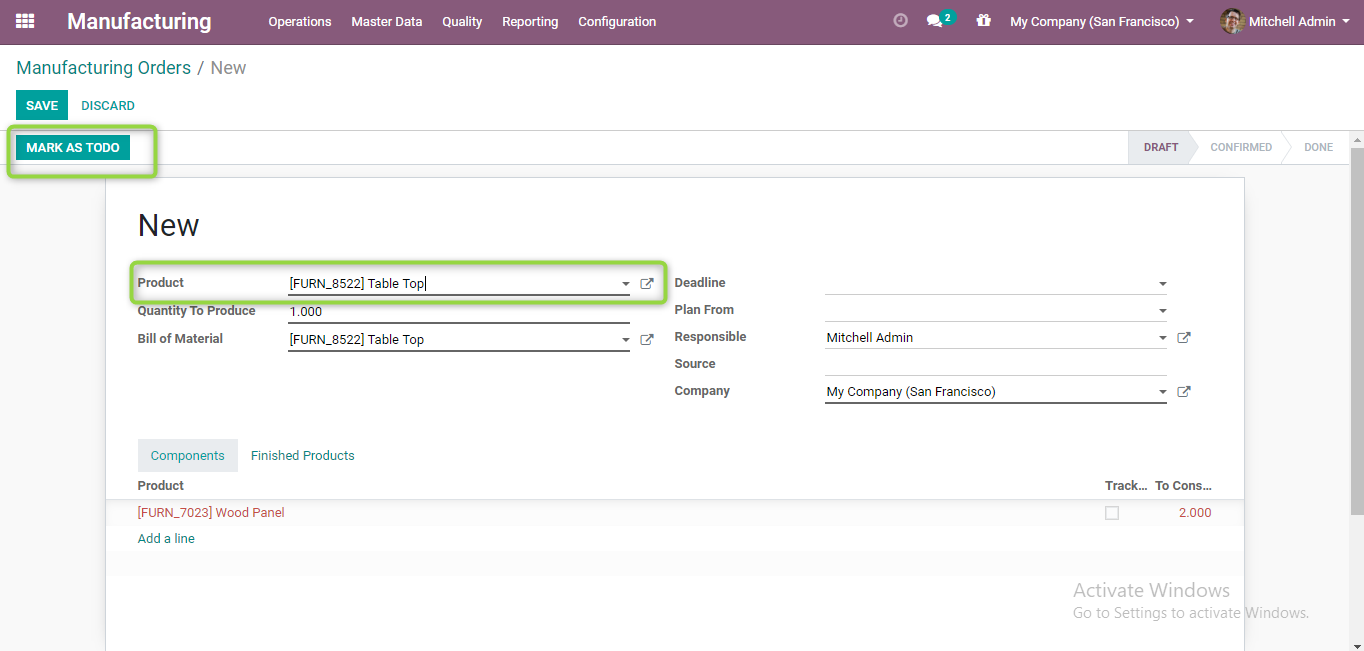
Click on Work Order.
Open the Work Order.
Click on Start Working.
Click on Done.
Now open the same Manufacturing Order and you will see Finished Product QC, open that and process that.



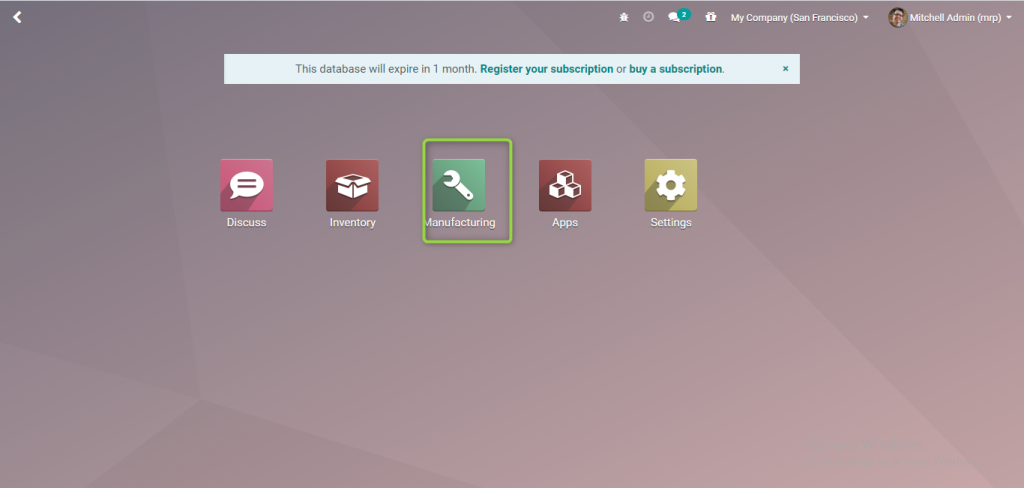
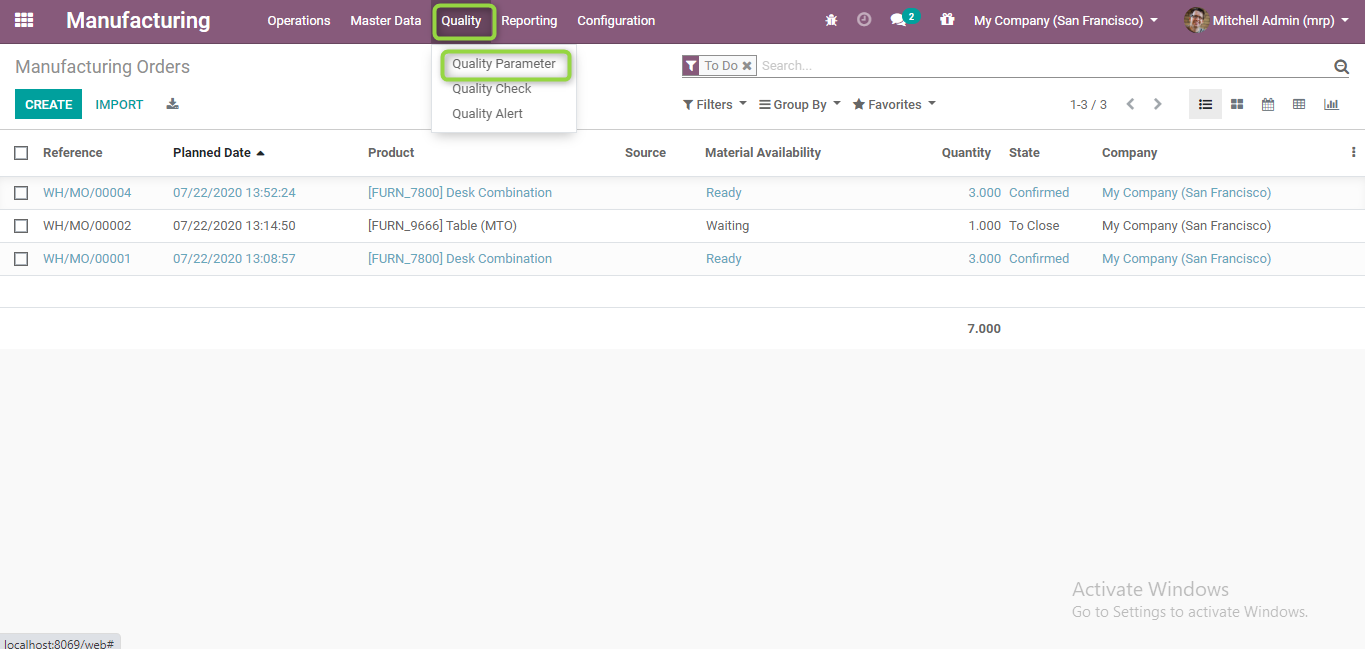
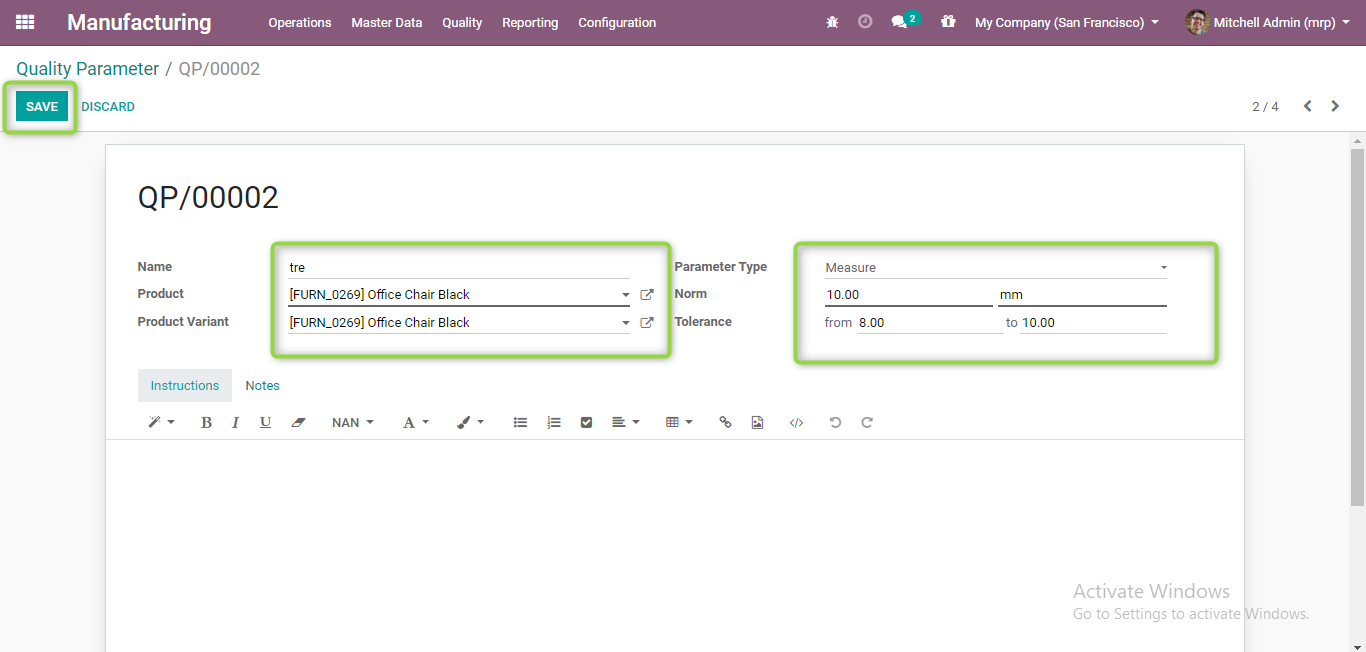
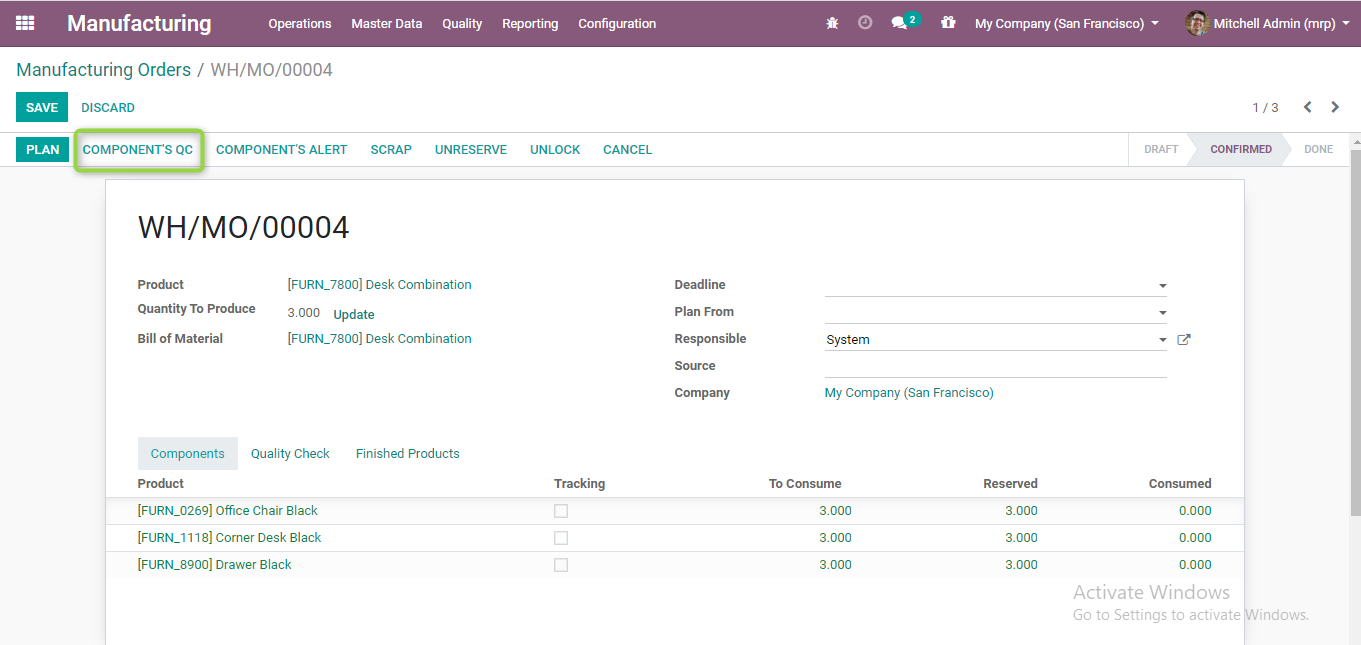
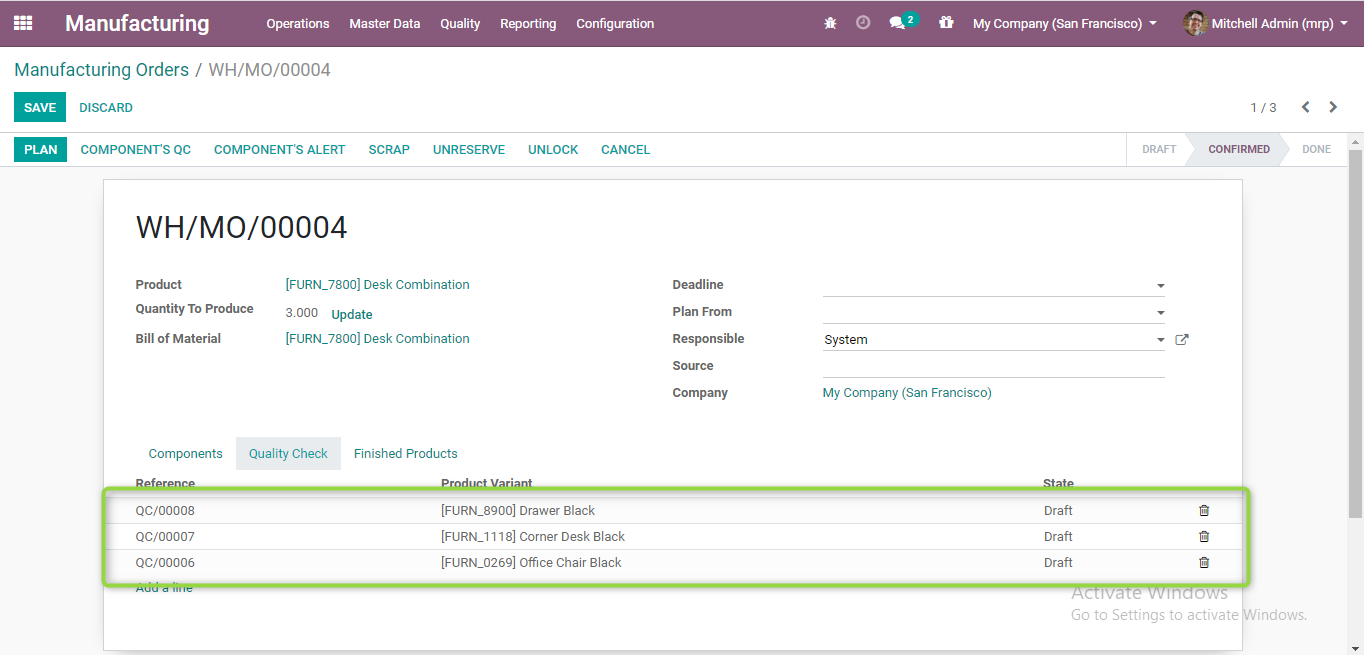
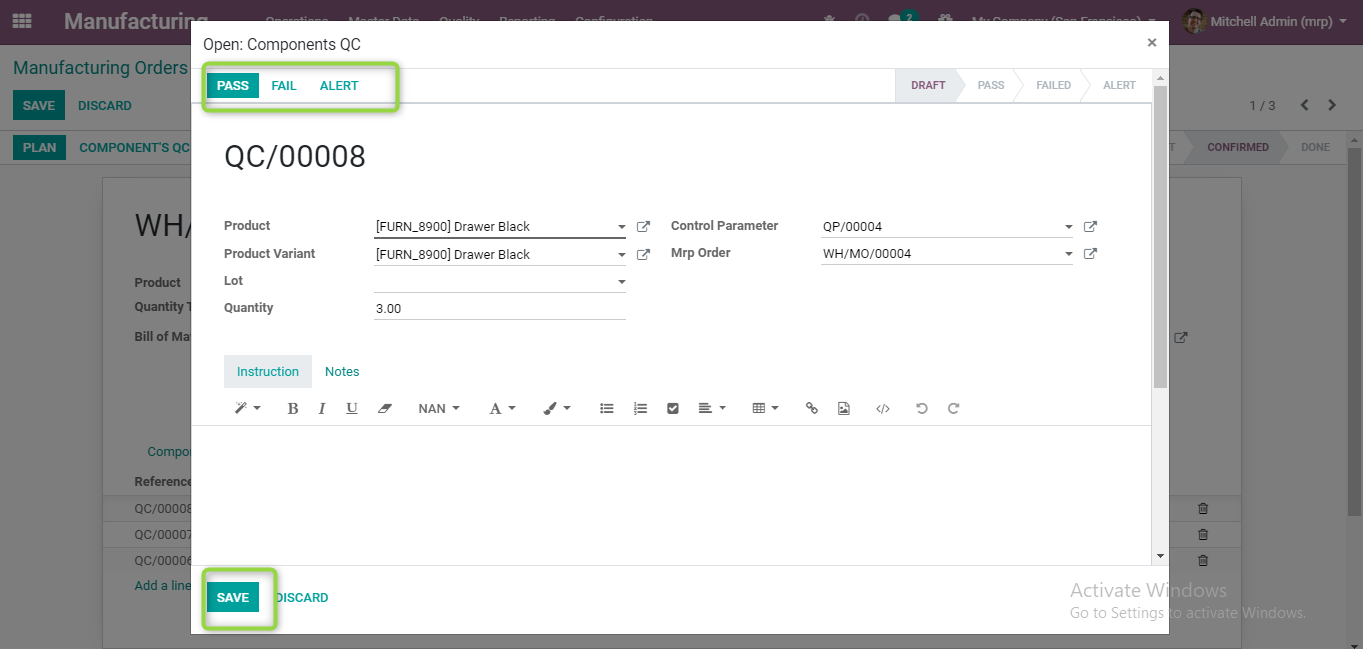
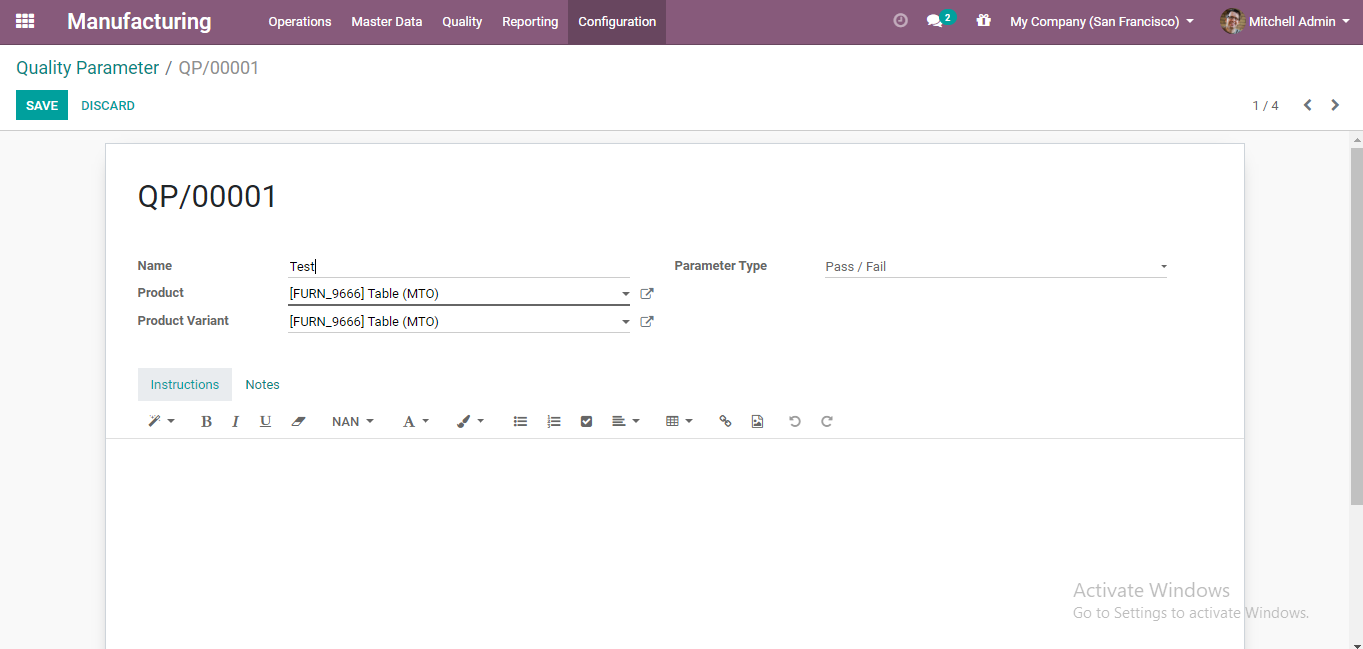
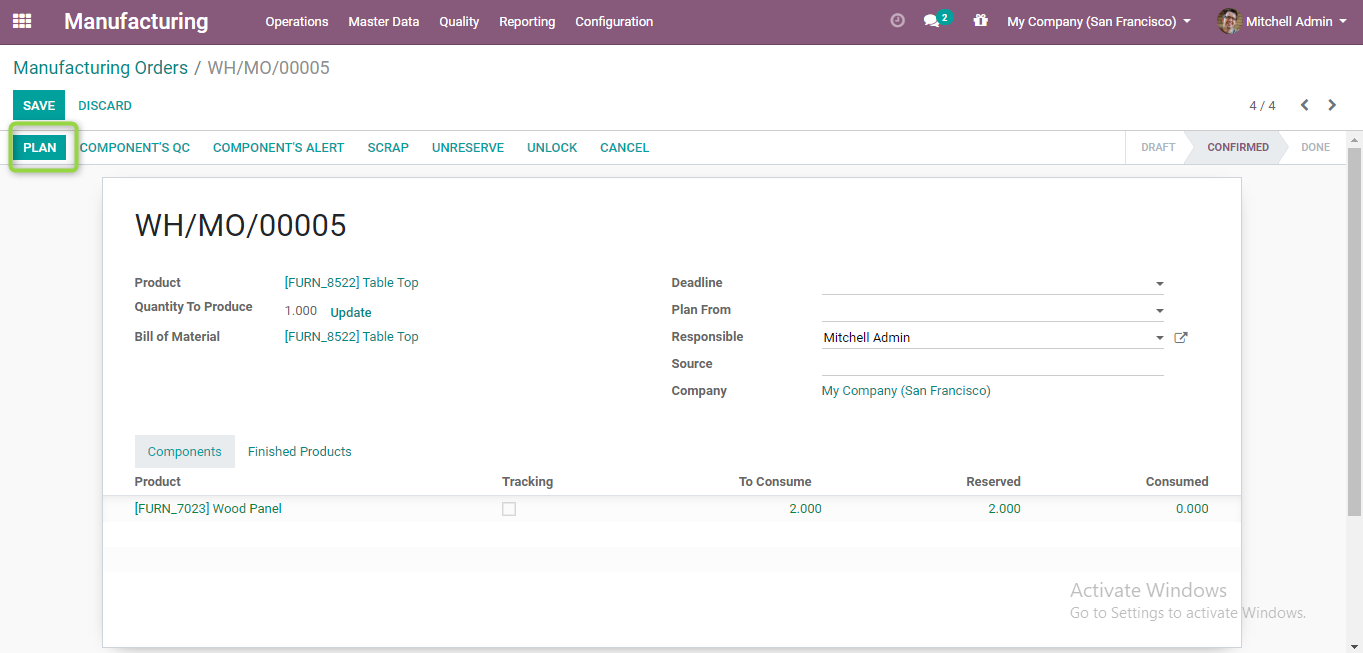
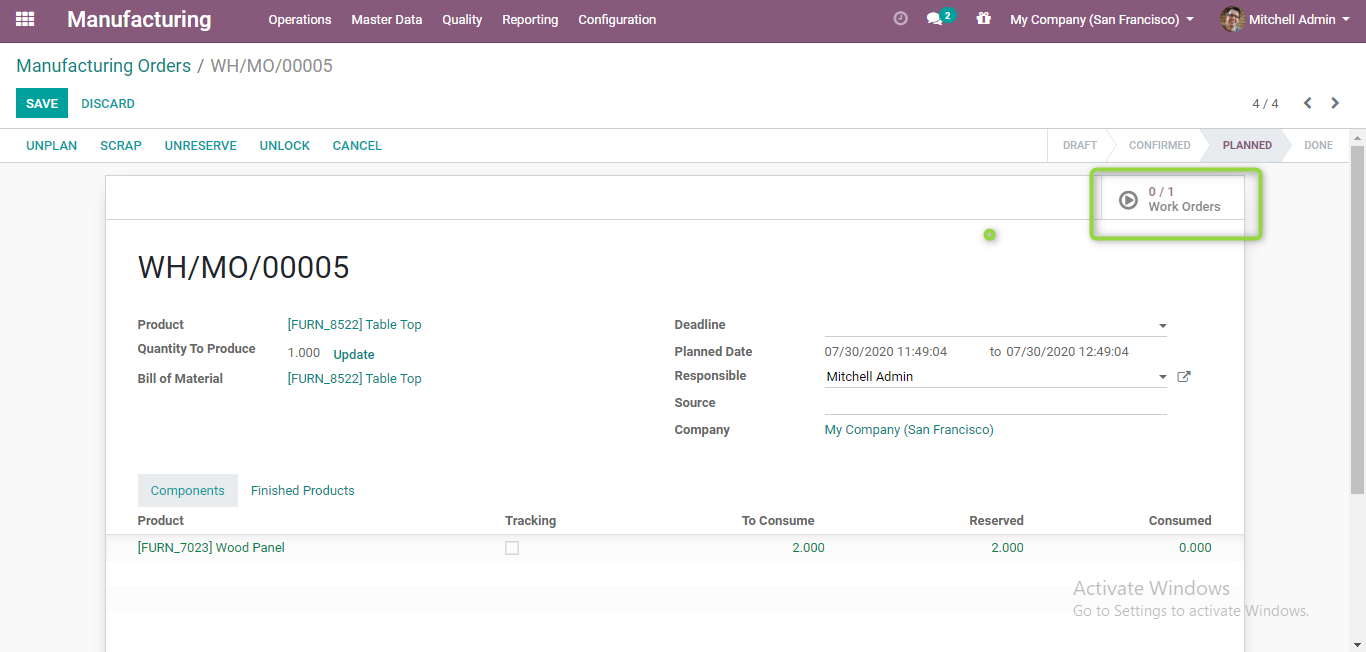
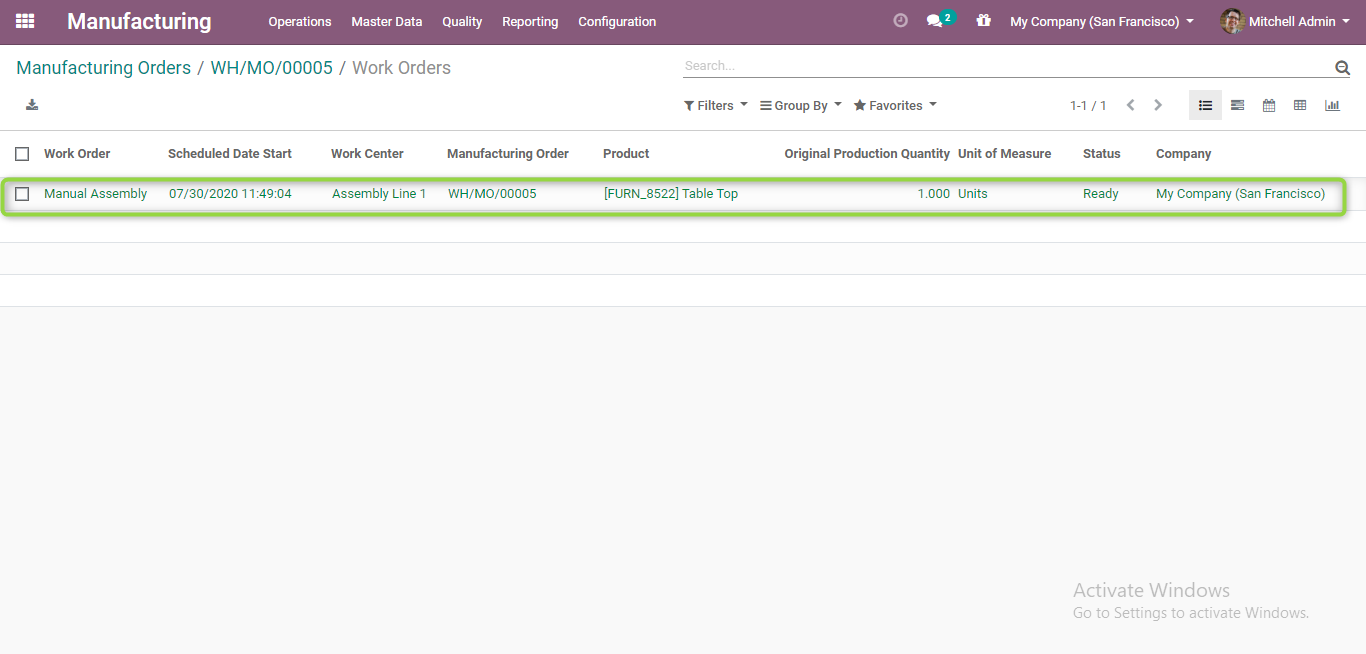
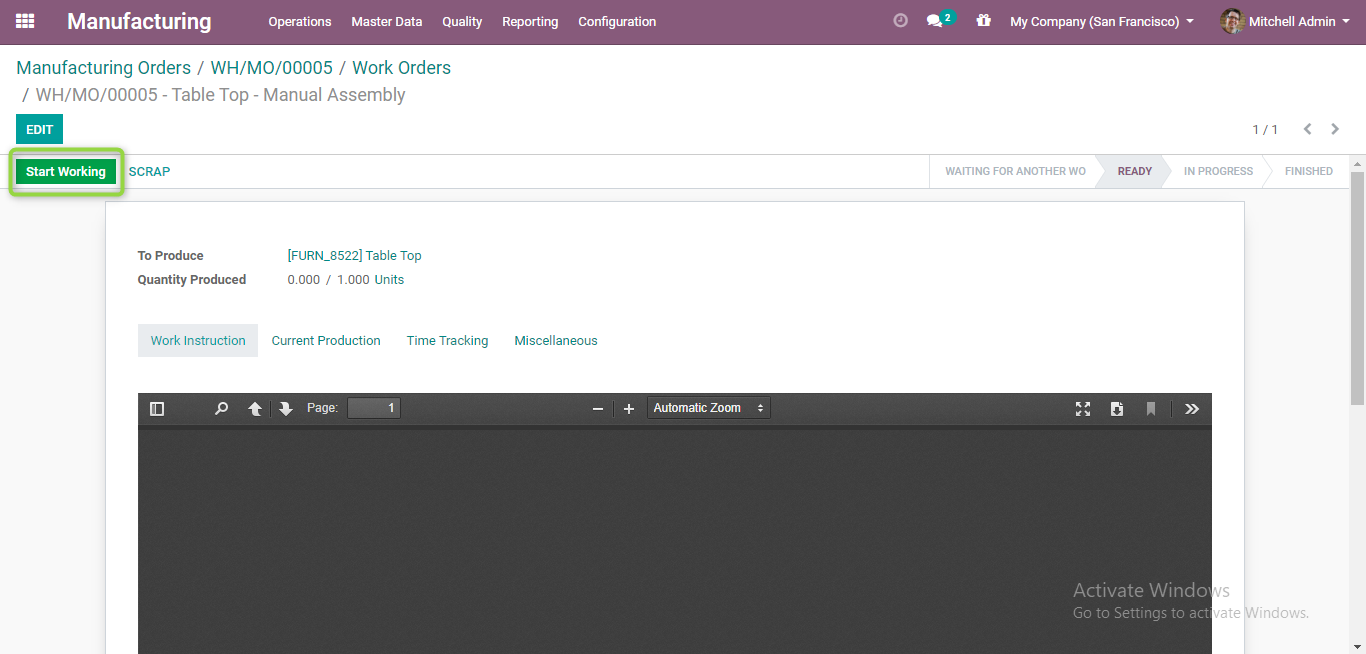
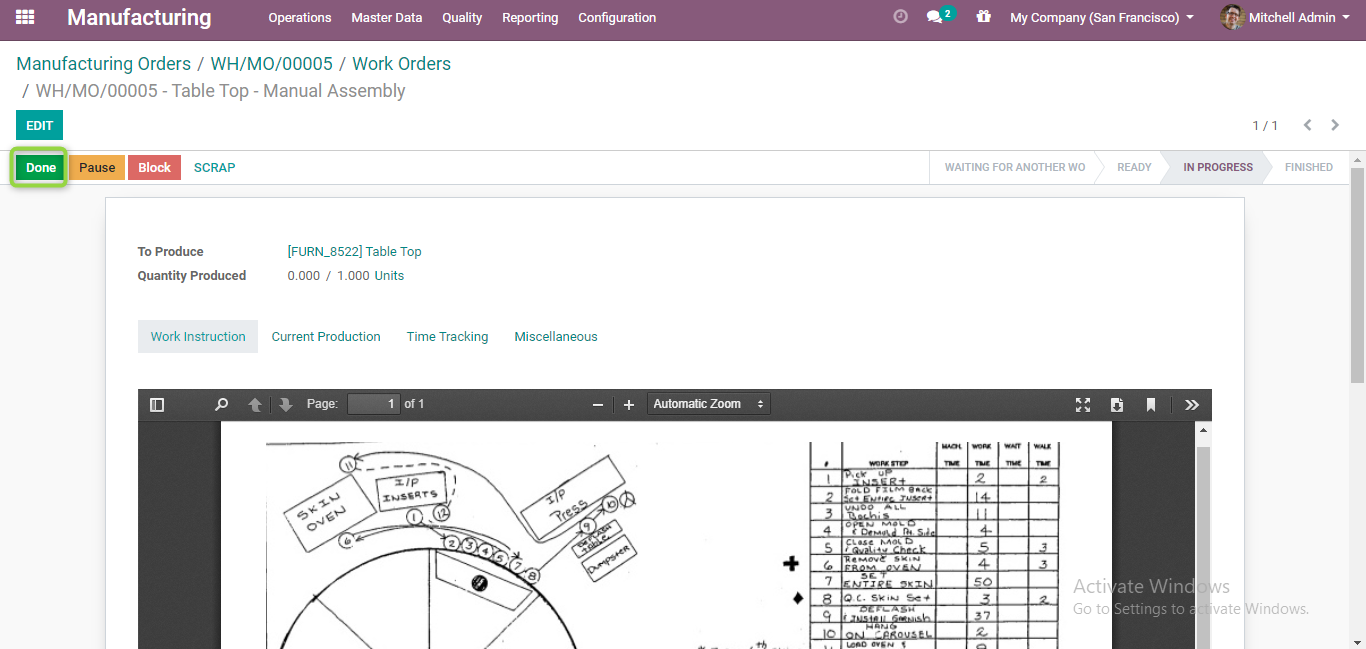
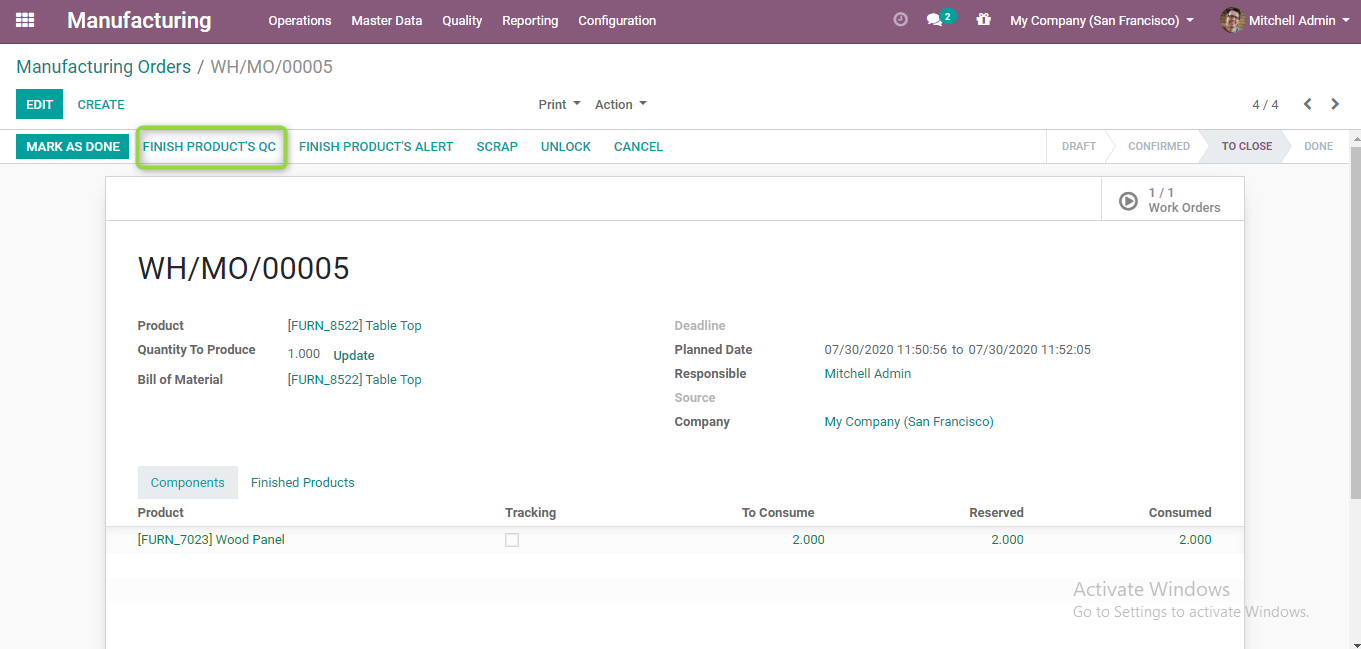









Reviews
There are no reviews yet.