Description
Having a field for the sales order status is important as it gives users the ability to get an overview of all the sales orders (e.g. a chart or aggregate number on a dashboard) as well as query the database to select only sales orders of certain status. There are a lot of moving parts in a sales order, which means the statues can be complex. These are just a few examples. To optimize your system, you may want to check with the various teams involved (sales, fulfillment, management, etc.) to chart and label the various statuses in the sales order process.
Each status represents a state in the process. It may be possible for a sales order to be in two states at the same time. Take, for example, a sales order status that can add as Partial Ship, Delivery, Partial Invoice and Invoice Status on Sale Order screen. The sales order goes through the process and the order is partially filled. Which status should the sales order have? Here are two options:
Feature
Partial Delivered, Delivery, Partial Paid, and Paid Status on Sale Order
How To Work
Sale Order Status

By Installing Module, It will show the status of sale order’s Partial Delivered and Partial Invoice
We can view the filtered Sale Order by using Filter based on status










Reviews
There are no reviews yet.